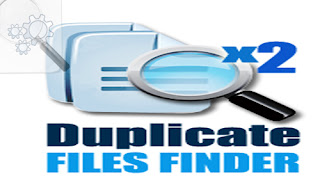අපේ කස්ටියට වැදගත් වෙන දෙයක් තමයි අද දෙන්න යන්නේ...,අපේ ගොඩක් යාලුවෝ ඉතින් Hacking ගැන හොයන්න ගොඩක් උනන්දුයි නේ...අපි ඒක දන්නව, මෙන්න ඒ වගේ කස්ටිය හරියන්න Milw0rm full hacking video tutorials ටිකක් ඔක්කොම 668MB විතර තියනවා...Download කරගන්න ලින්කුව පහලින් දාන්නම්...ඊට කලින් කියන්න ඕන මේ Tutorial එකේ අන්තර්ගතය මෙන්න මේ වගේ.....!
0-DAY Simple SQL Injection by x128
(WBB Portal) Cross-Site scripting Using Unsanitized jpg File by Tontonq
A Small Rooting Video by SeventotheSeven
Advanced Mysql Injection in Joomla by gsy
Aircrack-ptw by FBi
Anonymous Voice Vlan Hack by CwG GeNiuS
Attack on Windows Systems based on the ActiveX Vulnerability by Michal Bucko
CA BrightStor ARCserve Backup Remote Heap Overflow Vulnerability by LSsecurity
Classical Basic Local Buffer Overflow by UniquE-Key
Clientless WEP Cracking (fragmentation attack using the air crack suite) by muts
Cracking the Bluetooth Pin and Link key by Thierry Zoller
Cracking WEP in 10 Minutes (kismac) by Oliver Greiter
Cracking WEP in 10 Minutes (whoppix) by muts
CRLF (Carriage Return and Line Feed) Injection Demonstration by Paisterist
Cross Site scripting HQ 0 Day by fUSiON
Cursed Animations from teh Wid W3st by muts
Demonstrating Exploration of Simple Buffer Overflows by Qnix
Demonstration of Blind MySQL Injection (bsqlbf) by aramosf
Demonstration of Blind MySQL Injection (mysql_bftools) by reversing
Dns Spoofing by Febronio
Ettercap Video by Yugal.ras
Exploiting Microsoft RPC DCOM using metasploit framework (Spanish) by freed0m
Exploiting Microsoft RPC DCOM using metasploit framework by ChrisG
Exploiting SW Vulnerabilities
faking wep using linux wifislax by Komtec
Find, Exploit & Cure XSS w0rms by na
Hacking Mac OS X – A Case Study by skillTube
Hacking SQL in Linux using the SecureState Swiss Army Knife by rel1k
Hacking up Bluetooth with his WIDCOMM Code by Kevin Finisterre
Heap Overflow Basics (Spanish) by Paisterist
How to Exploit Stack Base Buffer Overrun Under Windows XP SP2 by Omega7
How To Founding Win32 Stack Overflow Exploit by pang0
How to Make File Undetected by AVs by LynxEffect
Howto using aircrack-ptw WEP cracking tool by br0ken rlz
ICQ 6 HTML EXECUTION AND CRASH by UnDef0x00
Intruders D-Link Wireless Access Point Configuration Disclosure by diesl0w
JPortal CMS SQL Injection Exploit in Action by ruiner_zer0
JSP 1 or 1 SQL Injection Demonstration by ruiner_zer0
Learn Stack Overflow Exploitation – Part 1 by Aelphaeis Mangarae
Learn Stack Overflow Exploitation – Part 2 by Aelphaeis Mangarae
Local JPG shell Inclusion (LFI using php injected JPG) by Codebreak
LSO MSFweb 3.0 part 2 by ChrisG
metasploit 3 Video (msfconsole with db_autopwn) by nnp
MSF-eXploit Builder in Action by Jerome Athias
MS-SQL Exploitation Video by ChrisG
Multiple Websites embedded SWF File Vulnerability Demonstration by Shadow
Packet sniffing with Ettercap (arp spoofing basics) by eXeCuTeR
Patching KeyGenMe with OllyDbg by FBi
PHP Remote File Inclusion Windows Backdoor by WiLdBoY
phpBB Session Handling Authentication Bypass Demonstration by ruiner_zer0
Quicktime Media 0day Exploit Video by ZoNe_VoRTeX
RealVNC 4.1 Authentication Bypass using metasploit framework by ChrisG
RealVNC V4.. Bypass Authentication Exploit Video by r0t0r00t3r
Reverse Engineering with LD_PRELOAD by Qnix
Rooting SQL Server via SQL Injection by gsy
Showing WMF 0day in Action (metasploit) by muts
Simple ASP Administrator SQL Injection by ruiner_zer0
Terminal Server RDP Cracking by ChrisG
The dangers of Ad-Hoc networks in Windows XP SP2 by rel
Tunneling Exploits Through SSH (whoppix) by muts
vBulletin XSS Demonstration with Session Hijacking by splices
VNC Authentication Bypass Vulnerability Video by CwG GeNiuS
Webmin File Disclosure Demo by pseudo
Windows Server Rooting (Remote Desktop Connection) by Chironex Fleckeri
Windows Shellcode by Xnuxer Research
WMF + SWF Exploit by ZoNe_VoRTeX
XSS injection in image formats Taking advantages on it by diwou
(Download Milw0rm full hacking video tutorials archive via torrent)
ඔන්න ඔය ටික තමා තියෙන්නෙ කස්ටිය ....මදි නැ නේද....!
ඉතින් කස්ටිය අපි කැපුනා...video tutorial ටික ගැන මොකද හිතෙන්නෙ කියලා Comment එකක් දාන්න...අපිට ඔයාලගෙ Comments ගොඩක් වැදගත් ....අලුත් පොස්ට් එකකින් නැවත හමුවෙමු. කස්ටියටම,
ජය ශ්රි.....!